Presenter’s Zoom Break Session Audio Monitor
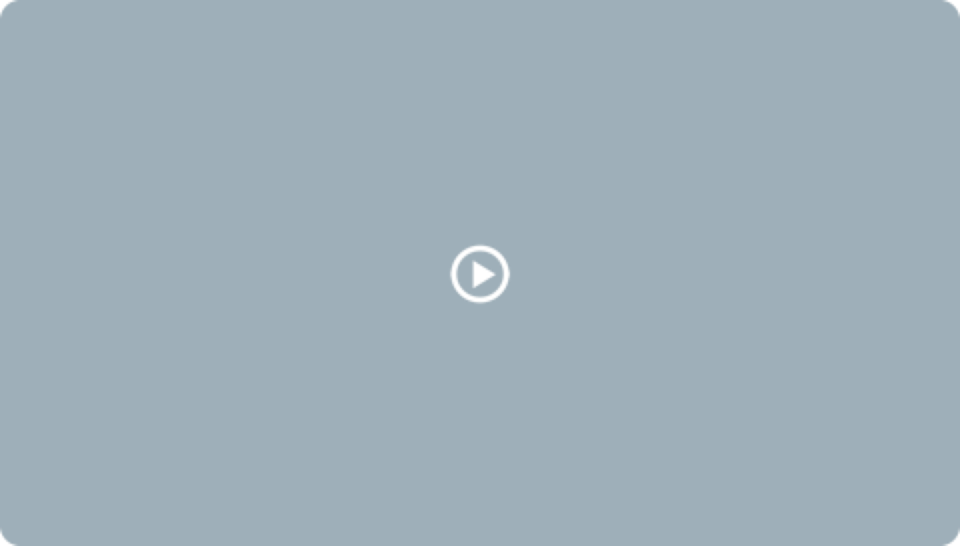
FUNCTIONS:
• Input: Captures Presenter’s voice in a Zoom Break Out Room
• Output: Let’s Presenter hear participants on Zoom Break Out Room
SETUP:
• Presenter puts on Presenter’s Headphone (with mic)
• Main Microphone on Zoom on Presenter’s Laptop is muted during class on Zoom
• Main Microphone on Zoom is unmuted only during Break Out Room
• Presenter’s mic is muted during Break Out Room on Zoom




