Presenter’s Laptop for Zoom and display Syllabus
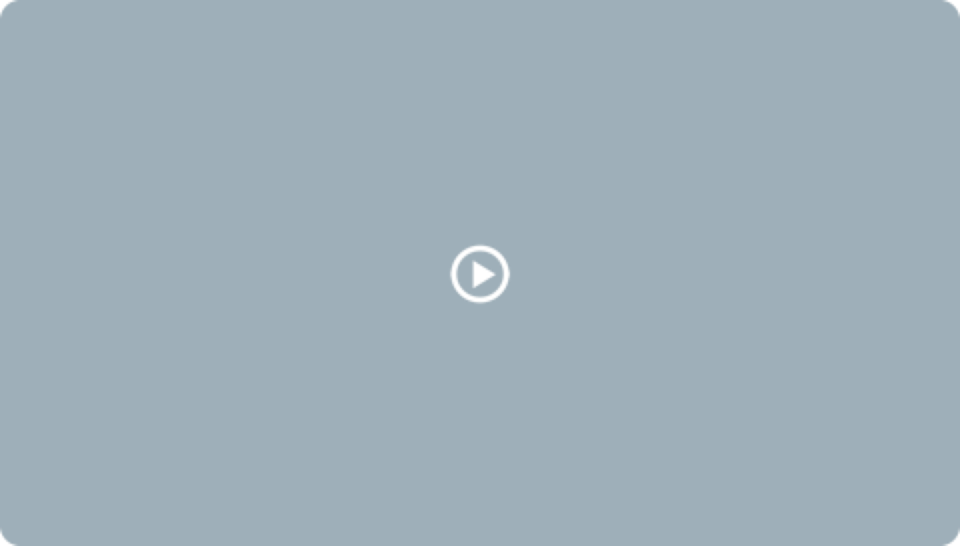
FUNCTIONS:
• Input: Captures Presenter’s live image for Zoom
• Input: Presenter can share screen to present class syllabus
• Allows Presenter to enter and interact fully in Break Out Rooms
SETUP:
• Brought in by Presenter and placed on their laptop stand
• Plug in AC adapter for Presenter’s Laptop to wall
• Internal mic of Presenter’s Laptop is muted during class on Zoom
• During Break Out Room, Presenter will use Presenter’s Headphone
• Operator will mute Presenter’s Mic
• Presenter will set their Main Microphone to Headphone and unmute during Break Out Room
• Presenter go into a Break Out Room and speak
• VERIFY-1: Presenter can be seen and heard clearly by someone in same Break Out Room
• VERIFY-2: Presenter can hear and see clearly all members in same Break Out Room
• Presenter will mute their Main Microphone on Zoom during regular class
• Presenter will remove Presenter’s Headphone during regular class
• Operator will unmute Presenter’s Mic
• Presenter speaks after exiting Break Out Room
• VERIFY-3: Presenter can be heard clearly on Zoom and on Klipsch speaker
• Presenter share screen to present class syllabus
• VERIFY 4: Class syllabus can be seen clearly on Zoom, Main TV and Projection Screen
• Presenter speaks during share screen of class syllabus
• VERIFY 5: Presenter can be heard while sharing screen from Presenter’s Laptop
• Setup Presenter’s Headphone next




