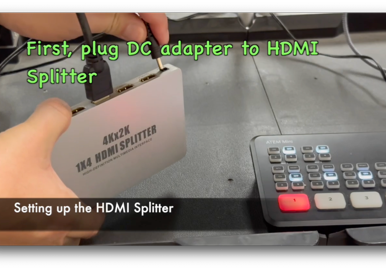Duplicate Video and Audio Signal from Operator’s Zoom to Main TV and Projector
Shows Online Students for Presenter (projection screen) and Onsite Students (Main TV)
FUNCTIONS:
• Input: Receives Operator’s screen containing Zoom Students
• Output: Sends Video and Audio signal to Projector (long HDMI cable)
• Output: Sends Video and Audio signal to Main TV (via Teradek-B)
SETUP:
• Setup Operator’s Laptop first
• Setup ATEM mini second
• Setup Projector third
• Connect DC Adapter to HDMI signal splitter
• Connect from a HDMI Out port from HDMI Splitter to Projector HDMI In
• Send Video signal out from Operator’s Laptop and verify playback of Video on Projector
• Setup Main Camera Rig next